How Can We Help?
How to fix ‘Another Update in Process’ error in WordPress?
The ‘Another Update in Process’ error commonly happens when the user initiates an update process while the core WordPress platform is being updated.
Using WordPress Plugin
- Log into the WordPress administration dashboard and select Plugins > Add New. Search for Fix Another Update, then install and activate the plugin.
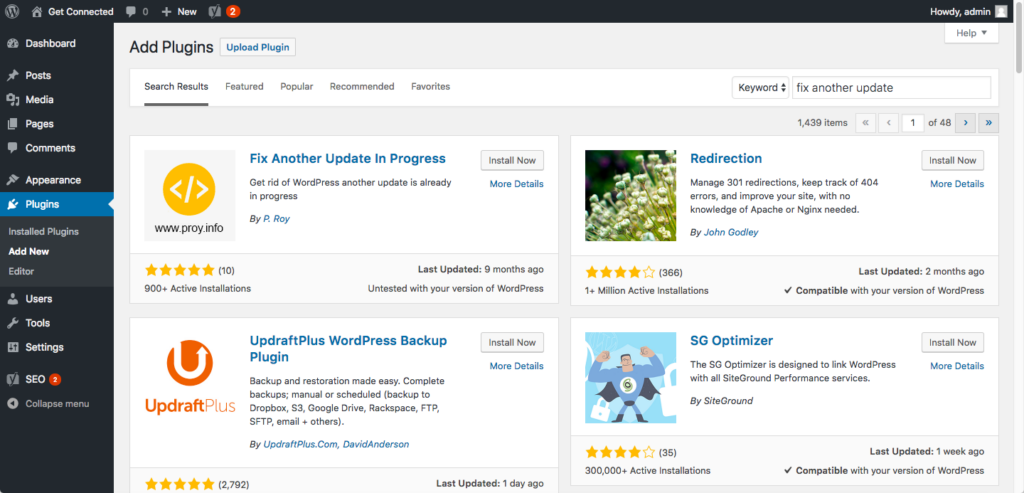
- Navigate to Settings > Fix Another Update In Proress and the database lock will be removed.
Via Database
- Log into cPanel.
- Select Databases > phpMyAdmin
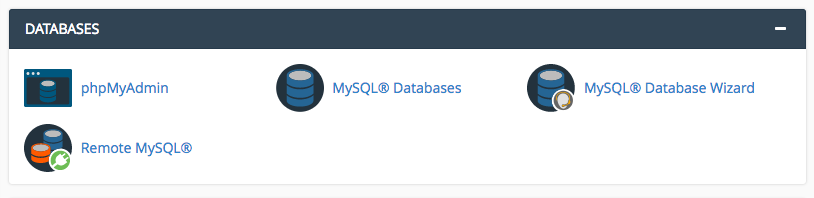
- Select your WordPress database from the sidebar, then click the Browse button next to the wp_options database table (your database prefix may be different).
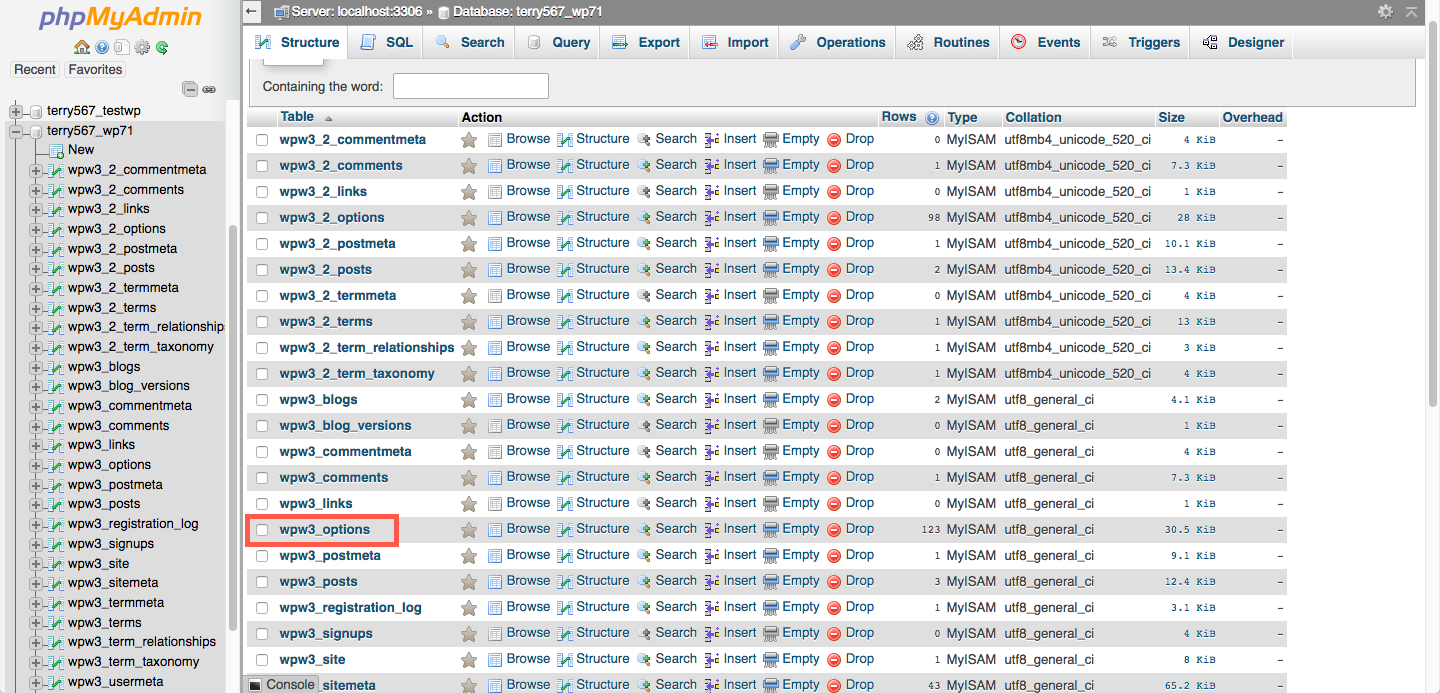
- In the database rows that appear, look for an entry called ‘core_updater.lock’ and select the Delete button to remove. You can now proceed with your outstanding updates.
