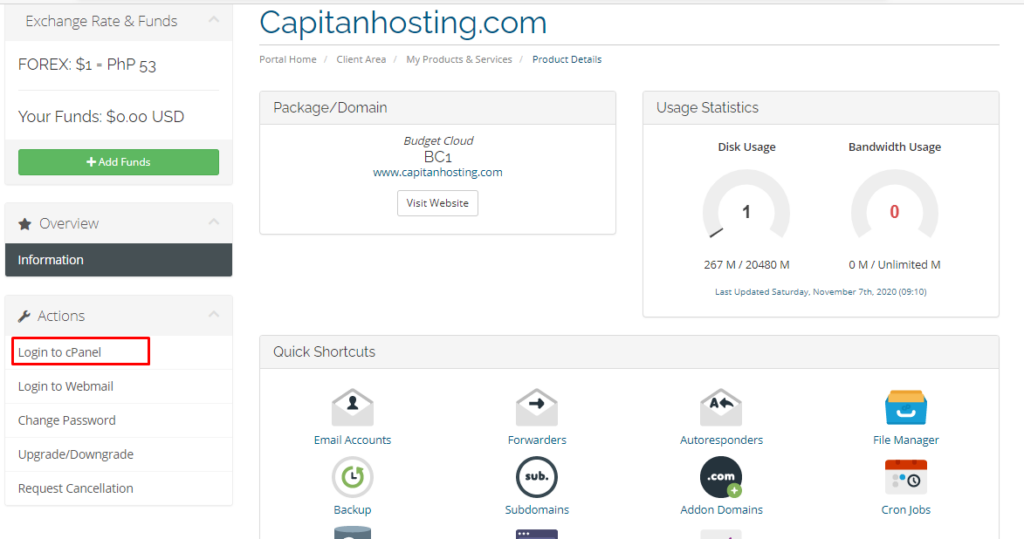How Can We Help?
How can I access CPanel?
On your browser, type in http://yourdomainname.com/cpanel. Please replace yourdomainname.com with your registered domain name. Take note: this access only applies to accounts that have been activated from our hosting service. Another option is thru the Client Portal:
Login to CPanel via Client Area
1. Go to capitanhosting.net/clients
2. Key in your Username (the email address used in acquiring our service) and Password.
3. When you are already logged in, click Services on the menu and click services.
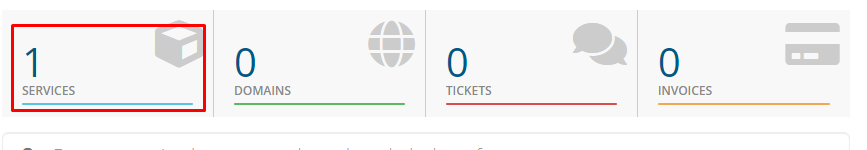
4. Next, click your hosting service.
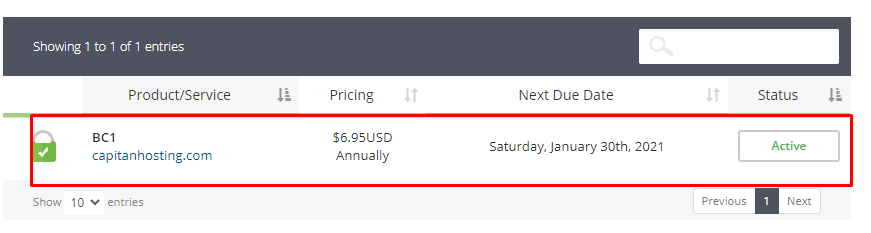
5. On the Product Details area, click the Login to cPanel button. That’s it!